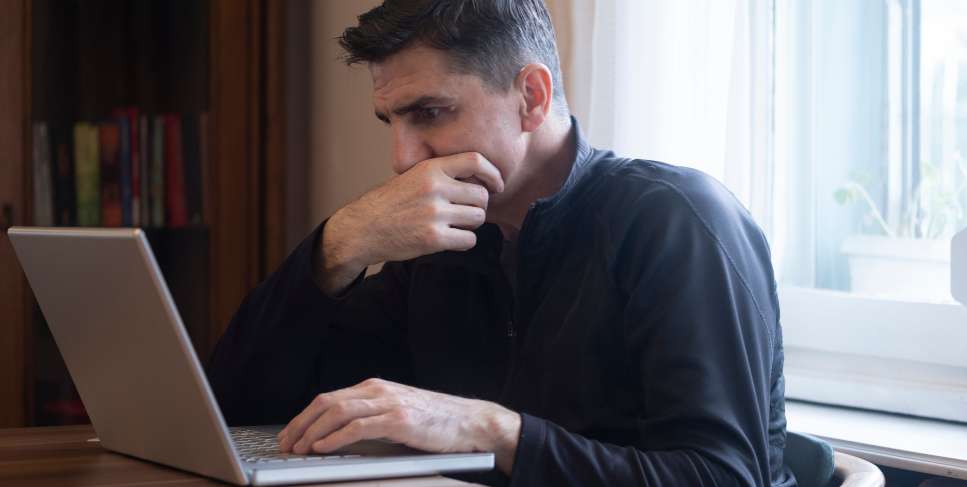In today's interconnected world, the convenience of technology has undeniably transformed how we conduct our banking transactions. However, with this convenience comes the risk of cyber threats, including remote desktop robbery and tech support scams, which can jeopardize your financial security. At Better Banks, we prioritize the safety and security of our customers' assets above all else. Here are some tips to shed light on these prevalent scams and provide valuable information to help you avoid falling victim to them.
Remote desktop robbery, also known as remote access scams, typically begins with an unsolicited phone call or email from a scammer posing as a legitimate tech support representative. They may claim that your computer has been infected with a virus or compromised, and they offer to help resolve the issue remotely. Once granted access to your computer, these fraudsters can manipulate your device, steal sensitive information, or even initiate unauthorized financial transactions.
Tech support scams, on the other hand, often involve deceptive pop-up messages or fake websites warning users of a supposed computer problem. These scams aim to trick individuals into calling a fraudulent tech support number, where scammers may request payment for unnecessary services or gain remote access to the victim's device.
To safeguard yourself against these threats, here are some essential tips:
Be Skeptical of Unsolicited Communications
Exercise caution when approached by unknown parties claiming to offer tech support services, whether it's a phone call, email, or pop-up message. Legitimate companies, like Better Banks, will never proactively contact you and request remote access to your computer.
Verify the Identity of Tech Support Representatives
If you receive a suspicious communication, don't hesitate to verify the sender's authenticity. Ask for their company name, contact information, and credentials. Legitimate tech support representatives will provide this information willingly, whereas scammers may become evasive or hostile. When in doubt, hang up and call the company using a publicly listed phone number.
Never Grant Remote Access Unless Absolutely Certain
Remote access should only be granted to trusted individuals or organizations you have initiated contact with and confirmed to be reputable. Never provide remote access to anyone you don't know or trust implicitly.
Keep Software Updated
Ensure that your computer's operating system, antivirus software, and other applications are regularly updated with the latest security patches. Outdated software can leave vulnerabilities that scammers exploit to gain unauthorized access to your device.
Educate Yourself and Your Loved Ones
Spread awareness about remote desktop robbery and tech support scams within your community, family, and friends. The more informed individuals are, the less likely they are to fall victim to these schemes.
Report Suspicious Activity
If you believe you've encountered a scam or have been targeted by fraudsters, report the incident to relevant authorities, including Better Banks and organizations like the Federal Trade Commission (FTC) or Anti-Phishing Working Group (APWG).
At Better Banks, we are committed to empowering our customers with the knowledge and resources to protect themselves from cyber threats. By remaining vigilant, exercising caution, and staying informed, you can safeguard your finances and enjoy peace of mind in an increasingly digital world.
Remember, your security is our priority.